DataWidth - Instructions
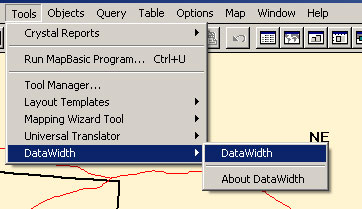 After installation with MapInfo-Tool-Manager, you find DataWidth under menu item "Tools". All further necessary settings are made in dialog boxes.
After installation with MapInfo-Tool-Manager, you find DataWidth under menu item "Tools". All further necessary settings are made in dialog boxes.
Step 1
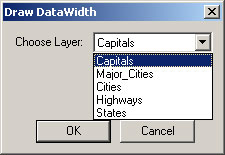 The designated table or layer has to be choosen. Therefore it is essential to have a mapper window open. DataWidth let you choose from all tables of the current mapper window.
The designated table or layer has to be choosen. Therefore it is essential to have a mapper window open. DataWidth let you choose from all tables of the current mapper window.
Step 2
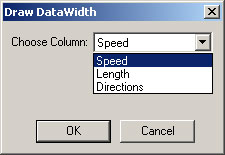 Next step is to choose the column, from which the penwidth will be calculated. In this dialog, there are only numerical columns selectable. Numerical means, columns signed as integer, float or decimal could be used for calculating.
Next step is to choose the column, from which the penwidth will be calculated. In this dialog, there are only numerical columns selectable. Numerical means, columns signed as integer, float or decimal could be used for calculating.
Step 3
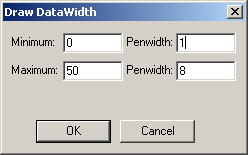 In the last step you will see the minimal and maximal value of your choosen column on the left side of the dialog, simultaneously you can set the suitable minimal and maximal linethickness on the right side.
In the last step you will see the minimal and maximal value of your choosen column on the left side of the dialog, simultaneously you can set the suitable minimal and maximal linethickness on the right side.
Finish
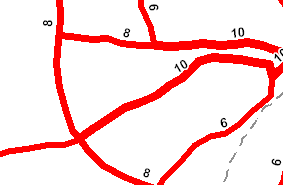 After finishing you will find the lines with penwidths matching to your choosen column in the mapping window.
After finishing you will find the lines with penwidths matching to your choosen column in the mapping window.



